File Preparation
The technical help you need.
Image Resolution
Resolution also known as DPI (dots per inch) or PPI (pixels per inch) can be described as the number of dots that fit horizontally and vertically into one inch. The higher the DPI, the sharper more detailed the resulting printed image. Image resolution is directly and inversely proportional to an image’s physical size. When you increase the resolution of an image, reduce its size. When you enlarge an image, lower the resolution. If your file is not 300 DPI, you cannot simply increase a low resolution image to a higher one by increasing the DPI in your imaging program. The following minimum and maximum specs should be followed for ideal resolution.
Minimum Specs (Best)
Build your file(s) 100% of final output size at 300 dpi in CMYK color space or Pantone Colors (Spot Colors).
File Formats
We can accept any of the following file types in any of the industry-standard page layout and design programs : TIF, JPG, PSD, AI, EPS, INDD and PDF. PDF is our preferred file type (See "Creating Optimal PDF Files" below). Corel Draw (please export files to Illustrator with curves). We discourage the printing of any PowerPoint slides, Word documents, and website images. These produce less than satisfactory results in most cases.
Creating Optimal PDF Files
PDF Files are complex and issues can appear during printing that are not visible in digital format. To help you avoid potential issues we have put together a few guidelines for creating a PDF-file that is compatible with large format printing:
• If your graphics application has presets for saving PDF file in PDF/X format, choose PDF/X-4. If not, save files as PDF version 1.6.
• Embed your images. TIFF files are recommended. Avoid using lossy formats such as GIF or JPG.
• Use high-resolution images (image resolution should be greater than 150 dpi, but no higher than 600 dpi).
• Avoid embedding 16-bit images. Convert 16-bit images to 8-bit before adding them.
• If your design application allows you to define a bleed area, the BleedBox must be larger than the ArtBox, but smaller than the MediaBox.
• Embed all color profiles in your PDF file.
• Embed all fonts in your PDF file.
• Do not embed non-printable items such as movies and audio.
• Place annotations outside the ArtBox or remove them before saving.
• Do not use encryption when saving your PDF file.
Color Specs
We are calibrated to industry standards in all of our processes. Color mode must be in CMYK or Pantone Colors to be a print ready file. Corresponding Pantone colors must be named properly and consistent if matching is essential. If you do not know the Pantone color, give us a CMYK breakdown of the colors to match.
Fonts and Placed Graphics
All fonts and elements from applications other than the file sent must be provided as separate files with acceptable resolution (see above). Converting your fonts to outlines and embedding your images before submitting can greatly reduce the need for these. Also submitting a high resolution PDF file will also eliminate the need for these to be submitted separately.
Document Size and Bleeds
Extend all images and elements a minimum of 1/8" onto the pasteboard in order to provide enough image area for trimming and cutting.
Clean Up Files
Cleaning up your file(s) can prevent errors in output. Prior to submitting your file(s), take time to insure that unnecessary items are removed from your file(s). This includes: Items left on the pasteboard, pages not required for output, unused colors, and unused styles and hidden raster effects.
Proof and Proofreading
Either a paper print of the ordered file(s), JPG or PDF must be included to ensure the artwork has been received in full. Please spell-check your document and review all other information carefully before submitting your file(s) to us.
Contact Us
Contact Palmetto Labels today to find out how our solutions can help you!
Address: 179 Singer Road
Anderson, South Carolina 29625
Telephone: 864.222.9191
Fax: 864.222.9814
Copyright 2020 Palmetto Labels, LLC
Products
Services
Support
